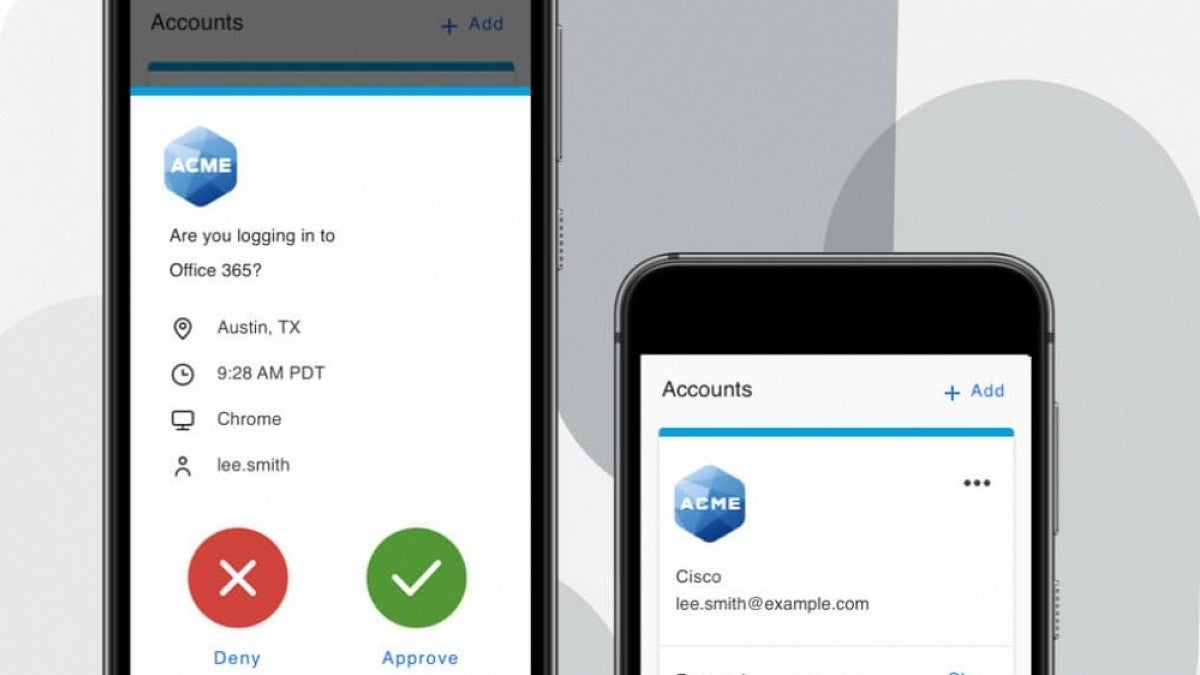Two-step login will look slightly different for many at the University of Oregon when Duo releases an update to the Duo Mobile app in mid-October.
The app is the most popular way of doing two-step login at the UO.
Although the core functionally of the app will remain the same, the verification screen will get a new look. Most significantly, the "Approve" and "Deny" buttons will change shape and swap places.
"In previews of the new design, our staff have found it very intuitive," said Patrick Chinn, associate chief information officer for customer experience. "If you accidentally hit 'Deny' after the change, you can just redo your login on the spot."
The redesign will also improve the app's accessibility through greater color contrast, better screen reader support, variable text sizes, and vertical and landscape viewing options.
The app update will roll out to iOS devices Oct. 11-18 through the App Store and to Android devices Oct. 11-15 through the Google Play Store.
"These are the first real changes to Duo since we started using it, so we wanted to reassure everyone that this update is legitimate and expected." Chinn said. "In the future, you'll also see this new look and feel elsewhere in the Duo login process."
In coordination with the app updates, Information Services will also change the names that Duo uses for UO services.
When someone logs in to Zoom, Canvas, MyTrack or other services that use Shibboleth single sign-on, the Duo Mobile app currently identifies that login as "Two-Step Login." Starting on Oct. 11, the app will use the name "UO Single Sign-On" instead.
For UOmail, Microsoft applications and other services that use a Microsoft login, which the app currently refers to as "Microsoft Azure Active Directory," the name will become "MS Single Sign-On."
To increase the university's cybersecurity, all students were required to start using Duo earlier this year. Staff and faculty members have been required to use Duo since July 2020.
In addition to the app, other options for verifying one's identity through Duo include text messages, phone calls and hardware tokens available from Information Services.
Tips for optimizing the Duo experience are available in the UO Service Portal.
Anyone seeking help with Duo can submit a ticket through the two-step login support webpage in the UO Service Portal.
Students can also contact the Technology Service Desk, which offers remote support from 6 a.m. to midnight every day by live chat and by phone at 541-346-4357.
Employees seeking help are encouraged to contact the IT staff responsible for supporting their respective areas, if applicable, or the Tech Desk.
—By Nancy Novitski, University Communications