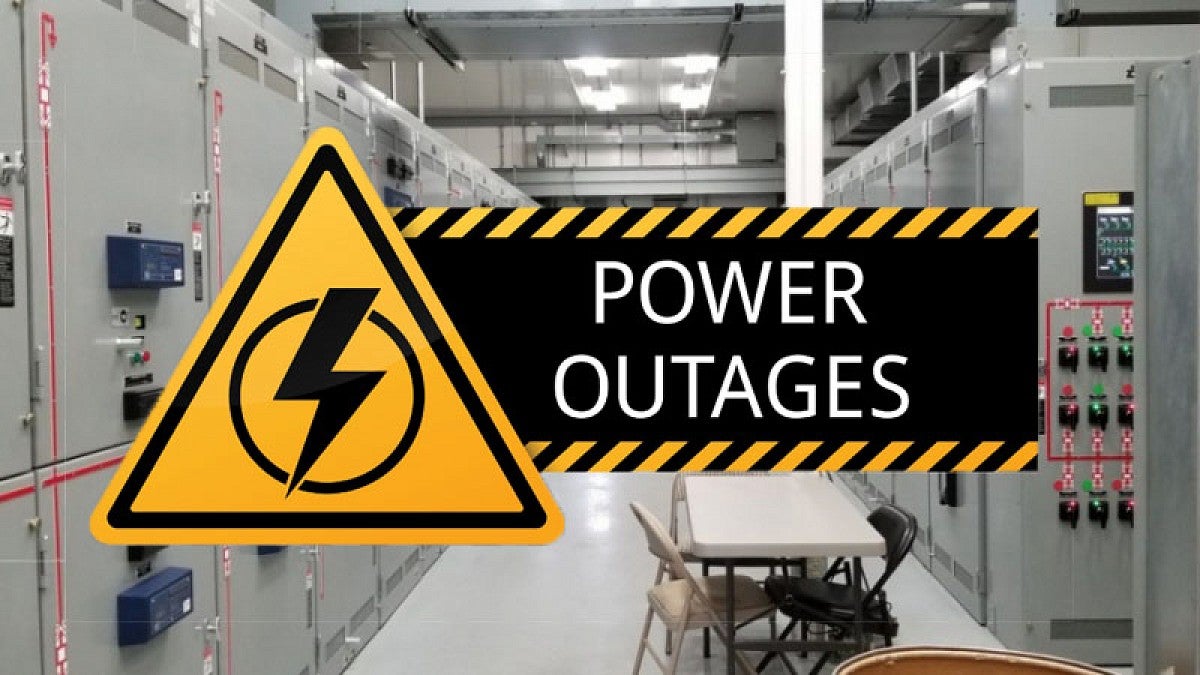University of Oregon faculty and staff should take steps now to protect sensitive electronics and minimize disruptions from power testing that will occur on Aug. 7.
Testing schedule
Campus Planning and Facilities Management is planning up to 14 power tests between 8 a.m. and 3 p.m. on Wednesday, Aug. 7. The testing schedule and the latest information can be found on the Utilities and Energy website.
All university students, staff and faculty will receive an email reminder 30 minutes before testing begins. Another email message will announce the end of testing. In the event extended outages arise, those with classes, meetings or other events in the affected buildings will receive notifications via email.
Successful tests will be undetectable on campus. However, a failed test will result in a ten-second power outage.
In addition to the 14 campuswide tests throughout the day, power will be shut off in four buildings for up to 90 minutes:
- 8-9:30 a.m. Campus Planning and Facilities Management compound (buildings 130, 136, lockshop, Wilkinson House and quonsets).
- 10-11:30 a.m. Many Nations Longhouse - Full power outage.
- 12:30-1:30 p.m. Deschutes Hall - Full power outage.
- 1:30-3 p.m. Ford Alumni Center - Standby fire/life safety will stay on.
Users of those buildings will also receive notifications before and after testing.
Any testing of this nature involves risks, but the university is working to mitigate potential problems with detailed preparation and redundancy efforts.
Technology impacts
To help ensure most UO-based technology services remain operational during the testing, Information Services and Campus Planning and Facilities Management will be placing the UO data centers on a secondary power source.
Cloud-based services, such as UO’s Microsoft applications, should remain available throughout the testing.
However, people should expect minor disruptions to the UO network. Also, sensitive electronics may be unavailable where faculty and staff have done preventative shutdowns.
Information Services staff plan to keep the IT Service Status website up to date with notices about any unexpected outages.
Network
When a building’s power is off, its wired and wireless networks stop working. During the power testing:
- Expect: Intermittent network outages.
- Possible: Localized lingering network outages may occur if network devices fail. If so, Information Services staff will post notices on the IT Service Status website. Recovery will begin after Campus Planning and Facilities Management has completed all testing. Restoration could take a day or longer.
Devices
To protect sensitive electronic devices, Information Services recommends turning them off and unplugging them before testing begins. Such devices can be damaged by the power surge when power is turned back on. Surge protectors, while helpful, don’t guarantee that devices will be preserved.
Preparations may be handled by the User Support Services team in Information Services, by departmental IT staff or by other departmental staff, depending on existing patterns of support.
- Faculty and staff should shut down and unplug research equipment, multifunction copiers, digital display panels and other sensitive electronics in their areas.
- In most cases, local staff should shut down and unplug departmental audiovisual equipment, such as in departmentally controlled classrooms and conference rooms.
- Information Services staff will shut down audiovisual equipment in general pool and joint-controlled classrooms scheduled by the Office of the Registrar.
Recovery
- After receiving the message announcing the end of testing, employees can turn on sensitive electronic devices and departmental audiovisual equipment.
- Information Services staff will turn on audiovisual equipment in general pool and joint-controlled classrooms, prioritizing spaces with active classes. That process could take several days. To request faster service restoration for specific classrooms, people can submit a ticket at classroom technology support.
Anyone with questions about technology impacts and preparations should contact the User Support Services team that supports their unit or their department’s IT staff, as applicable.
If an unexpected technology outage is experienced on Aug. 7, check the IT Service Status website. If the outage isn’t mentioned there and can’t easily be explained by the testing, please report the outage to Information Services through the UO Service Portal.
All other concerns about the power testing should be directed to the Work Control Center in Campus Planning and Facilities Management at workcontrolcenter@uoregon.edu or 541-346-2319.